Table of contents
- install packages
- Python
- 使用dateutil 对string转换成datetime
- 使用yml格式作为config 文件格式
- use shutil to copy files
- use
pipreqsto extract the packages used in the script - use glob to search specific files in specific depth
- use * to unpack the list
- format string
- print space
- set
- defaultdict
- bisect
- sort OR sorted
- range
- ord
- heapq
- deque
- one line equation
- Pandas.DataFrame
- Numpy
- re
- openpyxl
install packages
conda
conda install package_name=version
conda install 'package_name>= version'
conda install 'package_name<= version'
If any of these characters, ‘>’, ‘<’, ‘ ’ or ‘*’, are used, a single or double quotes must be used
Python
使用dateutil 对string转换成datetime
from dateutil import parser
import pandas as pd
s = '7/1/2021 6:29'
parser.parse(s)
# output: datetime.datetime(2021, 7, 1, 6, 29)
parser.parse(s).strftime('%m/%d/%Y')
# output: '07/01/2021'
# calculate the TAT. the endDate and startDate are datetime style
tat = round((endDate-startDate)/pd.Timedelta(hours=24), 1)
# convert the datetime to string
timeStamp = datetime.datetime.now().strftime('%Y-%m-%dT%H:%M:%S')
#output: '2025-01-21T02:33:59'
Now you can use the result get what kind of format you’d like to convert. This package is easy and friendly. It just convert the string to datetime directly.
使用yml格式作为config 文件格式
ymal : “Yet Another Makeup Language”
- install:
pip install PyYAML - import :
import yaml - load :
with open('config.yml','r') as f: config = ymal.safe_load(f) - dump : ‘with open(‘config.yml’,’w’) as f: config = ymal.safe_dump(f)’
use shutil to copy files
When I use VSCode to link the remote server and run code in VSCode. The code shutil.copy(path_src,path_dest) will show errors that Permission Deny. Anyway you can’t copy files to some directory. 如果换了文件夹,则可以成功复制。后面使用shutil.copyfile(file_src,file_dest)则没有问题。
use pipreqs to extract the packages used in the script
pip3 install pipreqs
pipreqs ./your_script_directory
use glob to search specific files in specific depth
If you don’t care about the depth of the dictionary, then you can use pathlib.Path.rglob(pattern) to search the files. But the problem is that when the file or path has a long name, this method will generate error. Another method is to use glob to search the files with a specific depth in the dictionary. Show as below.
from pathlib import Path
import os,glob
pattern_file = r'Chip Loading*.xlsm'
path_folder = Path(/mnt/hgsf/test)
list_desiredFiles = path_folder.rglob(pattern_file)
# another method
#zero depth
list_desiredFiles_d0 = glob.glob(os.path.join(path_folder,pattern))
list_desiredFiles_d1 = glob.glob(os.path.join(path_folder,'*',pattern))
list_desiredFiles_d2 = glob.glob(os.path.join(path_folder,'*','*' ,pattern)) # how many star * means how many depths of the dictionary
use * to unpack the list
for a in zip([[1,2,3],[4,5,6]]):
print(a)
# output
#([1, 2, 3],)
#([4, 5, 6],)
for a in zip(*[[1,2,3],[4,5,6]]): # add * to unpack a list
print(a)
# output
#(1, 4)
#(2, 5)
#(3, 6)
format string
score = 0.7777777
print('The score is %.3f'%score) # output : The score is 0.778
print space
for f in range(X_train.shape[1]):
print("%2d) %-*s %f"% (f+1, 30,
feat_labels[indices[f]],
importances[indices[f]]))
以上代码中,
%2d)对应的是1),%-*对应的是30个space,这里的*对应30,前面的负号(-)表示是在文字后使用空格填补30个字符,如果不加负号则是在文字前面填补空格到30个字符。s对应的是feat_labels[indices[f]]%f对应的是importances[indices[f]]
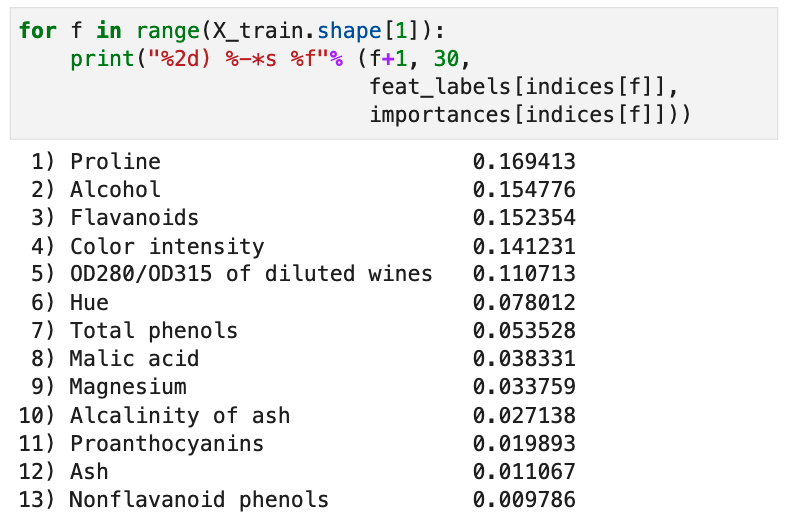
以下是string 没有添加空格后的效果
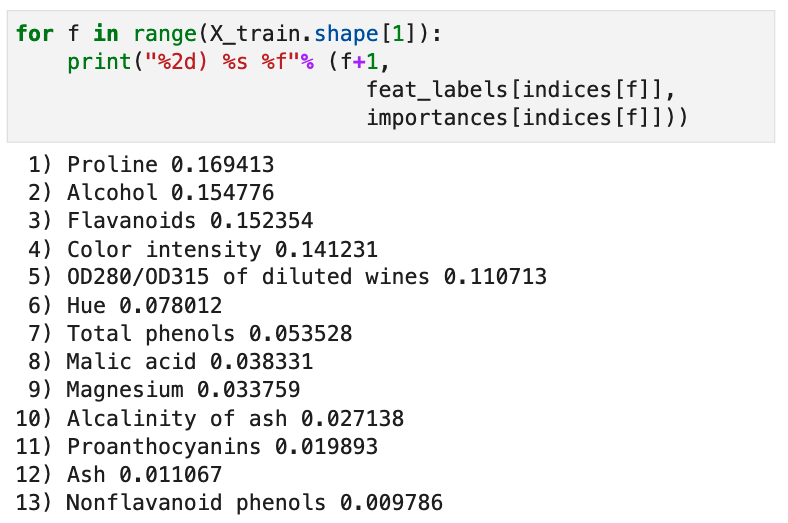
set
defaultdict
from collections import defaultdict
dic_count = defaultdict(int) # 用于计数, default value is 0
dic_list = defaultdict(list) # 用于储存数组, default value is [],a empty list
dic_labmda = defaultdict(lambda : 'ok')
# default value is the return value in the lambda, here is 'ok',
# you can also set other values such as empty string, float('inf')
两个defaultdict在一起使用需要使用lambda,例如: table_food = defaultdict( lambda : defaultdict(int) ),如果不使用lambda,defaultdict(defaultdict(int))是会报错的。例如1418. 点菜展示表
bisect
bisect.bisect_left(stack,idx):通过2分法排序查找idx 在stack中位置(从左边开始),若bisect.bisect_right(stack,idx)则是从右边开始数。
import bisect
a = [1,2,3,4,5]
bisect.bisect_left(a,3)
# output : 2
bisect.bisect_right(a,3)
# output : 3
sort OR sorted
a = ['ok','as','apple','pear','desk']
b = sorted([(word,len(word)) for word in a], key=lambda x: (-x[1],x[0]))
# output of b :[('apple', 5), ('desk', 4), ('pear', 4), ('as', 2), ('ok', 2)]
Note:通过 key 对关键字进行排序,首先是单词中字符的数量x[1],之所以加
-是因为想让字符数量从大到小排列,而相同字符数量的单词,则是按照单词在单词字典中的顺序排列。例如abe 要排在 abm 之前。
range
for i in range(3,0,-1):
print(i)
# output : 3,2,1
for i in range(0,10,2):
print(i)
#output : 0,2,4,6,8
ord
ord("A") -> 65:字符转化为ASCII码(十进制)chr(65) -> 'A': ASCII 转化为字符
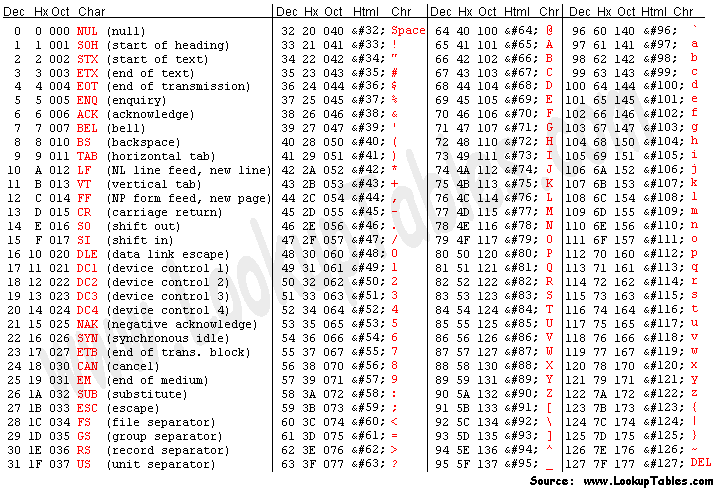
heapq
堆堆数组进行heapify后可以保证数组index=0为最小的值,因此python自带的heapq属于小顶堆。每次heappop, heappush 都会改变数组中数值的排列。
如果想要大顶堆,可以在每个数组中的数前加上-号,提取出来时再加上-即可。
import heapq
ls = list([1, 3, 5, 7, 9, 2, 4, 6, 8, 0])
heapq.heapify(ls) # 堆化,此时ls的element的顺序发生变化,排在ls[0] 是ls中最小的一个数
ls
# output : [0, 1, 2, 6, 3, 5, 4, 7, 8, 9]
heapq.heappop(ls) # 弹出最小的数,此时ls中的数据也发生变化
ls
# output: [1, 3, 2, 6, 9, 5, 4, 7, 8]
heapq.heappush(ls,10) # 往堆中加入数据
ls
# output: [1, 3, 2, 6, 9, 5, 4, 7, 8, 10]
deque
python的deque 函数可以行使queue的功能:first in,first out。并且deque可以在两端进行插入数组和排除数据。
from collections import deque
q = deque([1,2,3,4,5])
q.append(0) # 默认增加在数组最右端
q
# output:deque([1, 2, 3, 4, 5, 0])
q.appendleft(9) # 从左端加入
q
# output: deque([9, 1, 2, 3, 4, 5, 0])
q.pop() # 默认从右端排出
# output : 0
q.popleft() # 从左端排出
# output : 9
one line equation
- 如果只有一个if,可以这样写
[x for x in range(10) if x%2 == 0] - 如果既有if又有else,可以这样写
[x if x%2==0 else x*10 for x in range(10)]
Pandas.DataFrame
pd[‘column_name’].astype(bool)
有时需要根据某一列中的值删除列。例如 Id 列中有 empty string ‘’,那么使用 df.dropna(subset='Id') 并不管用,此时可以使用 ·pd[pd[‘Id’].astype(bool)]· 来删除不想要的rows。
pandas.DataFrame.sort_values
可以对dataframe 的某一列进行排序。当对查看某个dataframe中的缺失值时非常有用,例如:
pd.options.display.min_rows = 80 # 强行让pd显示80行
train_data.isna().sum().sort_values(ascending=False) # 排列缺失值
pandas.DataFrame.values
返回numpy 值,不过官方推荐使用DataFrame.to_numpy()
例如在画图时可以直接提取一column
biochem1_ref_1 = df_biochem1['ref_1'].values
# covert dataframe to numpy matrix
biochem1_first_circle_matrix = df_biochem1[['A_1','C_1','G_1','T_1']].to_numpy()
pandas.concat
pandas.concat(objs, axis=0, join=’outer’, ignore_index=False, keys=None, levels=None, names=None, verify_integrity=False, sort=False, copy=True)
objs: a sequence or mapping of Series or DataFrame objects
例如
pd.concat([s1, s2])
df.isnull
df.isnull() 会查看每个cell中是否存在missing value。如果是NaN则返回True,otherwise return False。然后可以使用df.isnull().sum()对每一列的missing value 求和。
df.isnull().sum() : This way, we can count the number of missing values per column.
df.values
Return a Numpy representation of the DataFrame.
sklearn 中主要是对numpy的数据进行处理。现在sklearn中很多function都可以支持pandas。所以如果可以转化为numpy则尽量转化为numpy后再使用sklearn。
Series.map(arg, na_action=None)[source]
使用map对dataframe中的数据进行转化。例如将categorical values转化为interger values。
arg : a dictionary
size_mapping = {
'XL':3,
'L':2,
'M':1
}
df['size'] = df['size'].map(size_mapping)
pd.iloc[?]
使用pd.iloc可以像numpy那样对dataframe进行分割。starting from 0
pd.iloc[:,1:] # 第二列之后的所有列
pd.iloc[:,0] # 第1列
df.isin :Select rows based on column that in or not in the value list
#filter dataframe with list that the value in the list
df_runID_results_dropna = df_runID_results_dropna[df_runID_results_dropna['idType'].str.upper().isin(check_idTypes)] # check_idTypes is a list like['A','B','C']
# filter dataframe with list that the value not in the list
df_runID_results_dropna = df_runID_results_dropna[~df_runID_results_dropna['caseNo'].str.upper().isin(remove_caseNo)]
Numpy
numpy axis
这篇文章 对numpy 的 axis解释的不错。直观的看下图:
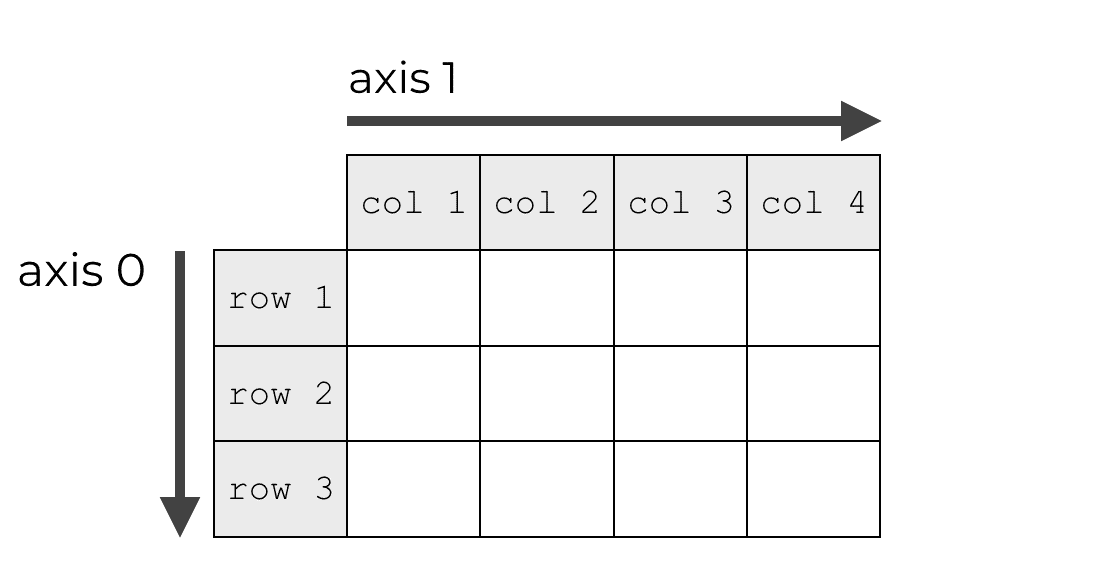
numpy.array_equal
判断两个numpy array是否相同。只返回一个bool value, True or False。而不是一个bool matrix。
numpy.argmax(a, axis=None, out=None)
Returns the indices of the maximum values along an axis. 返回指定axis最大值的indices.如果是二维matrix,我们想求每一行中的最大值的indice,我们可以这样写indexs = np.argmax(circle_matrix,axis=1)
numpy.random.normal(loc=0.0, scale=1.0, size=None)
可以用于对weights的初始化。
Parameters:
- loc : mean
- scale : std
- size : number of data
[numpy.ravel(a, order=’C’)]
Return a contiguous flattened array.
x = np.array([[1, 2, 3], [4, 5, 6]])
np.ravel(x)
# output : array([1, 2, 3, 4, 5, 6])
numpy.dot(a, b, out=None)
两个matrix进行相乘。
- 如果a,b 是一维的数组,则是进行点乘。
- 如果a,b 是多维数组,则推荐使用
matmul or a @. here @ calls np.matmul . 这是因为在处理大的matrix时,后两者的处理速度要比numpy.dot 更快。参考stack overflow
numpy.matmul
多维数组进行相乘。不能是scaler value。
shape that matches the signature (n,k),(k,m)->(n,m).
np.vstack OR np.hstack
X_combined_std = np.vstack((X_train_std,X_test_std))
y_combined = np.hstack((y_train,y_test))
- np.vstack : 一行一行的叠加, vertically (row wise)
- np.hstack : 一列一列的叠加, horizontally (column wise).
numpy.where
numpy.where(condition[, x, y])
如果condition 返回True,则返回x,otherwise,return y.
a = np.arange(10)
np.where(a < 5, a, 10*a)
np.argsort(a)
Returns the indices that would sort an array.对array a 进行从小到大排序。
a = np.array([0,2,1,4,3,5])
indices = np.argsort(a)[::-1] # 从大到小进行排序
numpy.cumsum(array)
Return the cumulative sum of the elements along a given axis.相当于前缀和
numpy.linspace
numpy.linspace(start, stop, num=50, endpoint=True, retstep=False, dtype=None, axis=0)
把从start 和stop中间的距离进行分割成num份
re
python使用Regular expression operations。需使用re package。
import re
-
一般我们使用
r'pattern'来表示regular expression 中的pattern。其目的是可以防止\带来的困扰。例如想查找string中是否存在\\,则pattern需要这样写:\\\\orr'\\'。因此使用r 可以让pattern更容易些,也更容易理解,引号里面是什么就是查找什么内容。不需要对特殊字符进行转化。 -
\w: For Unicode (str) patterns, like [a-zA-Z0-9_].表示所有的小写字母,大写字母,0到9的数字和下划线。
re 的使用
re 的使用有两种方式:
- 使用compile方式
prog = re.compile(pattern)
result = prog.match(string)
首先使用re.compile(pattern)生成regular expresssion object。然后再使用re的function,like match(), search()
- 直接使用re的function。function中要有pattern和string。
result = re.match(pattern, string)
这两种方式的结果是相同的。但是如果多次使用regular expression。则使用re.compile 的效率更高。
匹配多种可能性
使用()和|进行组合匹配多种可能性。如下,reports后面加上?表示s可有可无。(is|are|were|was) 表示这个位置有四种可能性的词。因为使用了()来寻找pattern,因此可以使用output.group(0)表示匹配到的句子或可能的内容。 .*? : 非贪婪匹配。
output = re.search(r'Tax reports? (is|are|were|was) reported .*?(\n|\.)')
output.group(0)
openpyxl
给excel 中的cell填充颜色
from openpyxl.styles import PatternFill
def color_ws_reportDate(ws,column='M'):
"""Color the report date in ws : reported : green , unreported: red
- ws : worksheet opened by openpyxl
"""
fillGreen = PatternFill(fill_type='solid',
start_color='6BCB77',
end_color='6BCB77')
fillRed = PatternFill(fill_type='solid',
start_color='FF6B6B',
end_color='FF6B6B')
for cell in ws[column]:
try:
value = str(cell.value).strip()
if value and value != 'nan':
print(f'value is : {value}')
cell.fill=fillGreen
else:
cell.fill = fillRed
except:
message(f'Error when color report date in cell contain: {cell.value}',bcolors.FAIL)